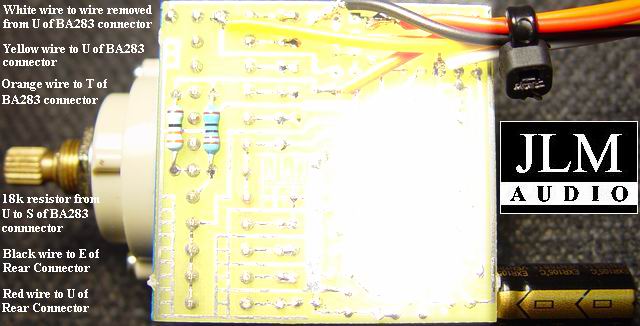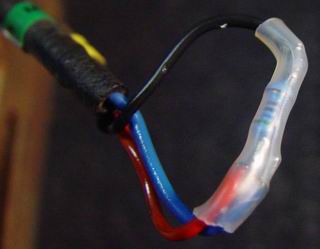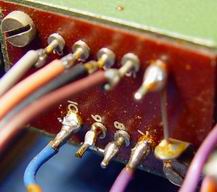Hey Joe,
I ordered on a Tues. and it arrived the
following Monday morning. No customs hassles or duties, it was just
sitting in my mailbox. The wiring instructions were thorough and
made things easy to follow. When I had questions / trouble your
quick replies to my emails made things much better. And the sound is
awesome; I had previously tried to modify my 1272 for more gain
using only the 1 b283 card but there is no comparison now to my big
fat 1272 with the extra gain stage. Thank you JLM Audio!
Doug Batchelder, Opium Den Studios, Boston MA
USA
Hi Joe,
I have installed the 1272 kits and psu I
got from you into a pair I racked myself. Congratulations, What a
marvellous kit you have there :)
My 1272s are bouncing with life !! Bright
crisp and clean, what more could you ask for !!
The things now have so much energy that I
had to rack them with four rack nuts to stop them breaking out
!!!!!!
As for the psu, it does exactly what it
says on the tin, but what stability ! ROCK solid
Thanks for a great bit of gear. I'll be
ordering more from you very soon indeed.
Mark McCabe- FutureCode Productions Ltd.
Dublin Ireland